As one of the leading cloud-based inventory management software platforms, Cin7 has revolutionized how businesses handle their inventory. However, like any software, it may experience issues that can affect your inventory management processes. To help you navigate and fix these issues, we’ve put together this beginner’s guide on Cin7 troubleshooting.
Common Cin7 Issues
Before we dive into the troubleshooting process, it’s essential to familiarize yourself with some common issues that Cin7 users may encounter. These issues include integration issues, login problems, system slowdowns, and errors in data entry.
For instance, if you’re experiencing integration issues, you might notice that your sales orders or purchase orders aren’t syncing correctly. Login problems may include difficulty accessing your account, forgetting your password or being locked out. System slowdowns can impact your daily operations, while errors in data entry can result in inaccurate inventory levels.
Troubleshooting Cin7 Issues
When troubleshooting Cin7 issues, the general approach involves identifying the problem, researching possible solutions, and implementing the fix. We’ve outlined the steps to troubleshoot each common issue below.
Integration issues
- Check for any system or network updates that could impact integration
- Check that your API credentials are entered correctly
- Review the integration settings and ensure they are set up correctly
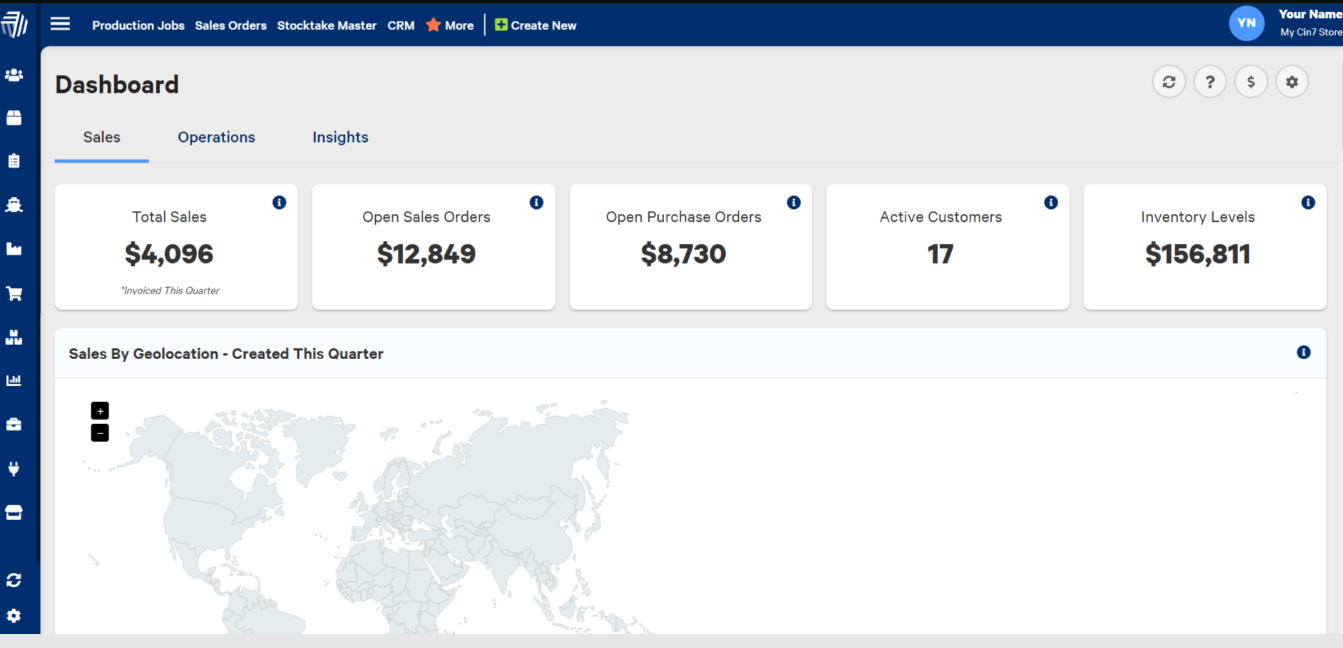
Login problems
- Reset your password
- Contact Cin7 support if you are still unable to log in
- Check for any system-wide login issues
System slowdowns
- Check your internet connection speed and stability
- Clear your cache and browsing history
- Adjust system settings to improve performance
Errors in data entry
- Verify that all product information is correct
- Check that all sales and purchase orders are being entered accurately
- Use Cin7’s reporting tools to identify errors and correct them.
Best Practices for Cin7 Troubleshooting
In addition to the above steps, it’s crucial to follow best practices when troubleshooting Cin7 issues. These include staying up-to-date with updated versions of Cin7 in Australia and release notes, backing up your data regularly, and seeking help from Cin7 support or community forums.
Conclusion
By following the steps outlined in this beginner’s guide on Cin7 troubleshooting, you can quickly and effectively address common issues that may arise while using the platform. With proper troubleshooting skills, you can ensure that Cin7 continues to support your inventory management processes smoothly and efficiently. Remember to keep up with the latest updates and releases and always reach out for help when needed.
Related Tags: Cin7 Expert in Australia

